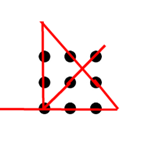IP-enabled devices generally offer a web-based interface for managing and configuring them. In this particular case, I have created web-based login page, dashboard and configuration page for a Raspberry Pi4B controlling two LEDs. This project exemplifies the standard process of front-end and back-end development.

Front-end development encompasses the creation of the user interface and design elements for a website or web application that users directly interact with. It involves the use of HTML, CSS, and JavaScript. HTML is responsible for structuring web page content and defining its elements, CSS is used to style and format the page’s layout and appearance, and JavaScript adds interactivity and dynamic functionality to the front-end.
Back-end development, on the other hand, involves server-side programming and infrastructure that powers the functionality of a web application. It includes tasks such as data storage, business logic, and processing that occur on the server. Back-end development commonly employs programming languages like Python, Java, Ruby, or PHP, along with frameworks (such as Node.js) and technologies for building server-side applications.
Regarding the communication between front-end and back-end development, in my case, I utilize jQuery Ajax, a JavaScript library, at the front-end to communicate with Tornado, a Python-based back-end web framework installed on the Raspberry Pi OS.
On the front-end, jQuery Ajax simplifies the process of sending asynchronous HTTP requests, including data, from the client-side browser or front-end application to the server. It enables handling of responses without needing to reload the entire web page. Meanwhile, Tornado, on the back-end, acts as a recipient for these HTTP requests sent by the client-side code using jQuery Ajax. Tornado processes the requests on the server, performs any required business logic, interacts with databases, other services, or hardware (such as the Raspberry Pi), and generates an appropriate response. This response is then sent back to the client-side code, which can handle and utilize the response as necessary.
This interaction facilitates the development of more responsive and interactive web applications, where data can be exchanged between the client and server without the need for a complete page reload. In my example, data exchanged are format in JSON or just plain text.
In my forthcoming blogs, I plan to provide workable code examples along with explanations to further illustrate these concepts.